Top_Distinta
Automatic Drawing Bom
Ribbon: Top Annotations > Data > Bom
- What
- Creates Bom of materials of the current drawing and reads parts tree structure.
- Why
- Bom displays schematically the structure of a drawing. According to the TopBom.ini file settings, the bom command displays the wanted fields and sums the quantities of the parts according to one or more key fields.
- How
- Select the command to display the following slip dialogue box.
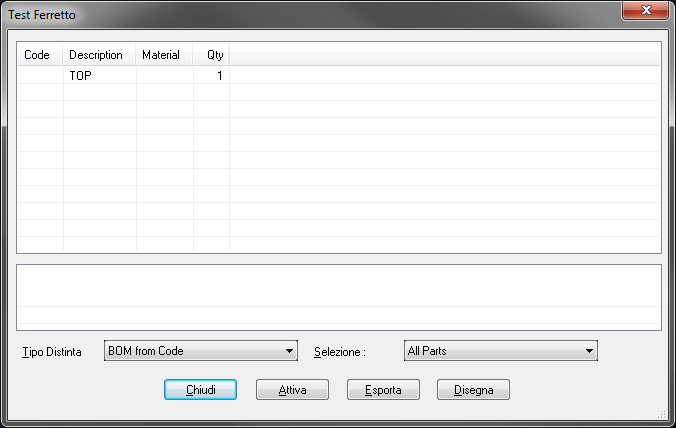
It is possible to select from the "Bom Type" in the dialogue box any pre-set slip, and apply in the "Select" determined filters to the slip’s parts list. Select with the button "Export" the bom’s export format (e.g. Print, Defining Ascii, HTML…).
The button "Draw" graphically draws the slip with a .dwg file set with the enhancements to display, as the TAB0.DWG file used for the line balloon table (see paragraph 4.2. Customization Drawing File).
On each line of the slip it is possible to edit attributes of the parts associated with the menu by clicking on the right button of the mouse.
