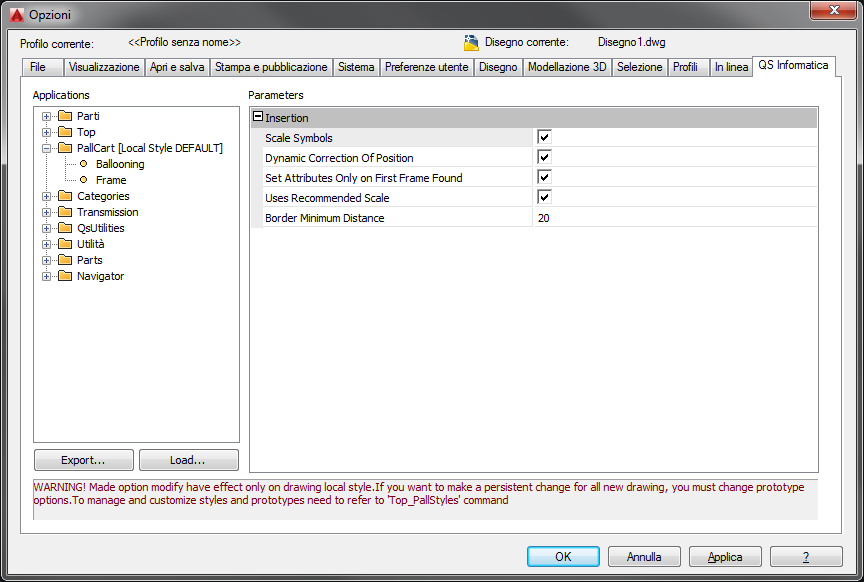Top_Cart
Load Frame
Ribbon: Top Annotations > Data > Frame
- What
- Loads the title-block as sub part of the TOP part and draws the enhancements from the TOP part.
- Why
- To load a title-block and its format in the current drawing.
- How
- Once launched the command, you must select the type of title block that you want to insert in the drawing. Chose the title block, you will be asked to insert the scale and the insertion point.
From the options dialog you can change some values
1) Scale Symbols: If set, this option scale the symbols (ballooning, labelling, ecc..) created with TOP.
2) Dynamic Correction Of Position: If set, this option allow the user to choose the position where to insert the title block.
3) Set Attributes Only on First Frame found: If set, this option will set the attributes in the first title block found.
4) Used Recommended Scale: If set, this option proposes the default scale.
5) Border Minimum Distance: Set the minimum distance between the title block and the geometries inside it.