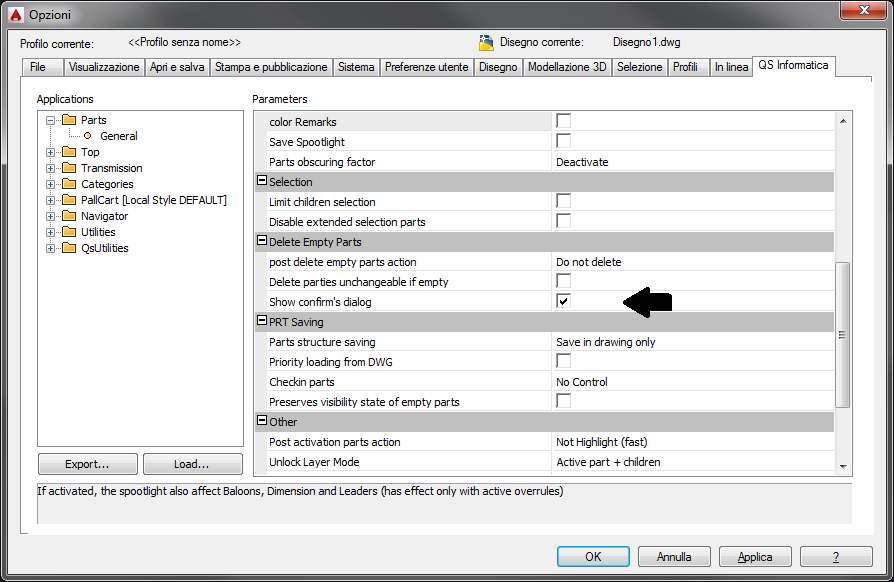Top_Canc_Prt_Vuote
Erase Empty Parts
Ribbon: Top Parts > Edit > Delete Empty Parts
- What
- Erases all empty parts which do not contain graphical entities and do not have children parts. If a part has one or more children parts, those empty too, these parts will be erased.
- Why
- Necessary once erased the graphical entities with the AutoCAD Erase command and to erase all parts with only one graphic match.
- How
- Select the command and enter confirmation.
From the options you can choose whether or not to bring up the dialog to confirm the deletion of the parties.
Once deleted the empty parts, will be printed at the command line, the parts list deleted.