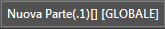Control Panel
At the bottom right of the screen, were introduced some shortcuts that allow you to enable or disable the main TOP commands.
These commands allow you to change:
- Mode unlocking Layer (activation / deactivation GLOBAL)
- State of the bright lines
- State of the bright lines in printer phase
- AutoSnap for Parts

At the bottom left of the screen, instead, there is some information that inform the user about:
- The name of current Part
- The level of current Part
- The scale of current Part
- If the GLOBAL is active or not