Top_Mod_Tab
Edit Table
Ribbon: Top Annotations > Table > Edit
- What
- Edits the line balloon table and modifies the contained data.
- Why
- To directly modify the data contained in the table lines. Also the enhancements of each part are modified and the parts tree is updated according to the new mode. After each modification all events associated to the modified enhancements are loaded.
- How
- Select the table line to modify, then a dialogue box for data modification is displayed. To pass from one line to another use the buttons Next and Previous.
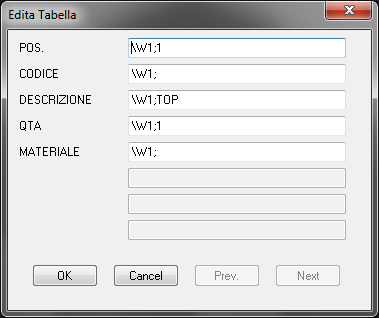
|
Nota |
You cannot modify the POS enhancement from the dialogue box (possible only with the default line balloon commands). |

![[Nota]](lib/imgnote28.png)