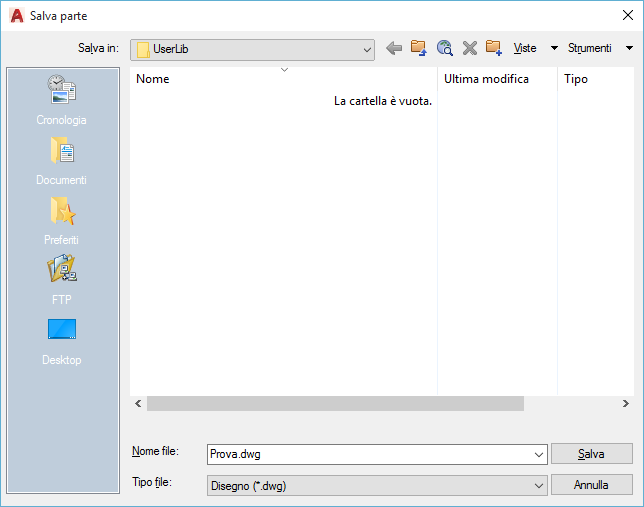Topl_SavePrtUserLib
Save Part in UserLib
Ribbon: Top Annotations > UserLib > Save Part in UserLib
- What
- Allows to save a part in user libraries.
- Why
- Add an item to user libraries for future access.
- How
- Launching the command will ask to user to select which part want to save, or press Enter to select the current part; after this first selection to user will be aske to select on the screen the pose point of the part and once this is finished a dialog will open that will allow the user to choose where of the user libraries to save the part.