Top_Cp_Prt
Copy Part
Menu: Top Parts> Edit > Copy Part
- What
- Copies graphical elements of the selected part and subparts as children of the current part, duplicating the relative part and subparts. Command is not available if current part is non-modificable
- Why
- To copy parts previously created on the current drawing in different positions of the drawing. Also the data on the parts are copied.
- How
- Select the part’s graphical element to copy and copy it (see AutoCAD command).
|
Nota |
If the selected part is of a lower hierarchical level than one of the children parts of the current part, the application displays a dialogue with the following options: |
- Selected part: selects the entity of the selected part and of its children parts
- Extended Selection: the application selects an entity from the child part of the active part (with attached subparts) which contains the selected part.
- Part Tree Table: after the voices a table is displayed with the entire hierarchy which starts from the active part to the selected part. In such way the user can select the subparts from the selected part by selecting one part of the table.
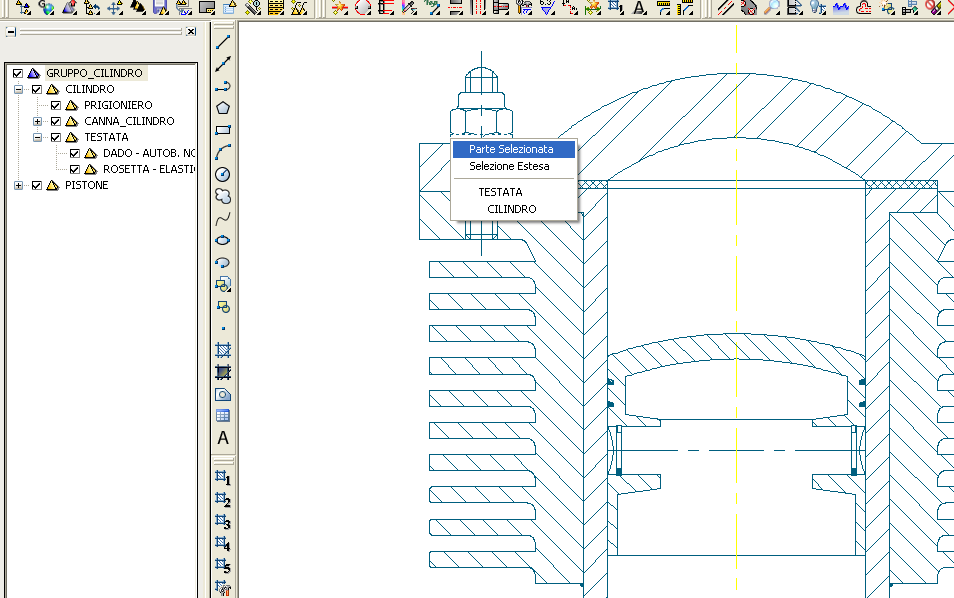
In displayed example, the user has the main part active and has selected the pink part (child of the head part). If the displayed request answers with the first voice, “Selected Part”, the command will copy only the pink part and any child parts. If it answers with the second voice, "Extended Selection", all parts of the part cylinder down will be copied. The users can make other choices by selecting a part from the displayed hierarchic tree table under the two main options. The user can chose, for example, a head and copy it from this part down.

![[Nota]](lib/imgnote17.png)