Top_CambiaTipoL (Obsolete)
Menu: Top > Customize > Linetype
- What
- Modifies the enhancements type and colour of the selected linetype.
- Why
- You can customize the linetypes used in the company’s drawings. Thus, it easier to read the drawing and improve its plotting.
- How
- This customization has different dialogue boxes: the first selects the linetype to modify; the following modifies the colour with the colour-chart; the last lists the available line fonts and shows the preview. Selecting the type of line to use, the old linetype is reset with the new.
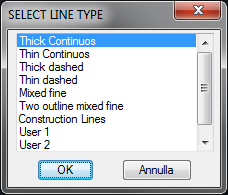
|
Nota |
Use the AutoCAD primary colours in the top left box. |
|
Nota |
The linetype must be in the drawing or when the electricity is turned on it will be replaced with the current one. |
![[Nota]](lib/imgnote10.png)
![[Nota]](lib/imgnote9.png)