Qs_setup
Setup Special Filter
Menu: Top Parts > Transform Designs > Special Filter > Setup
- What
- Setups the drawing transformation with Qs_conv command.
- Why
- To setup entity conversion (Conversion1, Conversion2…) automatically executed in sequence by the Qs_conv command.
- How
- The command displays the following dialogue box:
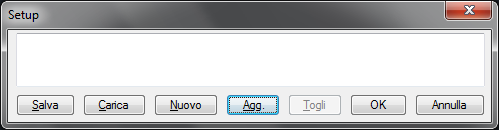
With the button Agg. is possible to add a conversion to the active setup, by setting the properties with the following dialogue box:
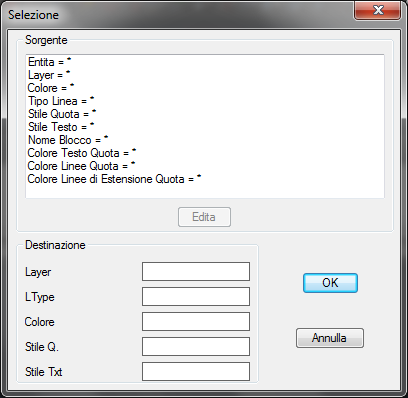
This example shows how to transform all white entity lines of CONTINUOUS LineType (Source) – described at the top of the window – on a border name layer (Target) by setting colour and LineType in bylayer . To set different fiends in window’s “Source", select the line to modify and press button “Edita” (Edit). A new window is displayed and it describes (on the right: List) all the properties to add (on the left: Select) to the previously selected field by pressing the button “Add”.
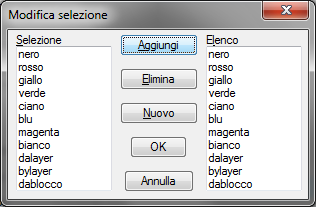
The conversions created in the main window (all together) can be saved in a configuration file with the button “Save". A file with a FLT extension is created and can be recovered with the button “Load". With the button "New" a new setup starts, loosing (if not previously saved) all current setups. Selecting a conversion and pressing the button "Remove", it is erased from the currently active setup.
